what is samsung pay®?
Samsung Pay® is a digital wallet platform that allows you to pay for purchases with select Samsung Galaxy® devices at participating merchants.
does bayer heritage fcu charge for using samsung pay®?
No. However, be aware that message and data rates may apply, depending on your data plan.
how does samsung pay® work?
Samsung Pay® uses proprietary technology that works with both Magnetic Secure Transmission (MST) and Near Field Communications (NFC) to make contactless mobile payments. Due to the use of both MST and NFC technology, Samsung Pay® enables you to make secure transactions at virtually every card reader where you swipe or tap your card. You don't even have to wake up your device to use Samsung Pay®. At any time after you've registered your credit or debit cards, just swipe up from the home button and select a card. Scan your fingerprint or enter your PIN to verify your purchase and then hold your device near the card reader to pay.
which bayer heritage fcu cards can i add to samsung pay®?
Samsung Pay® will work with your Bayer Heritage FCU credit and debit cards.
can i use multiple cards with samsung pay®?
Yes. A total of 10 payment cards can be added to Samsung Pay®. These include credit cards, debit cards and private-label credit cards (store credit cards). There is no limit to the number of gift cards that can be added to Samsung Pay®.
why am i being asked to verify my bayer heritage fcu card?
For security reasons, you may need to provide additional verification to add your BHFCU card to Samsung Pay®. If necessary, you will be instructed on how to verify your card. When your information is verified, you should receive a notification that your card is ready for Samsung Pay®.
how long will it take for my card to activate after adding it to samsung pay®?
After your card is added to Samsung Pay®, it will be activated by the payment card network and the card issuer. On average, activation will take place 5-10 minutes after any additional verification requirements have been met. During this time, you will be unable to use your card in Samsung Pay®.
how do i set a default card for samsung pay®?
Samsung Pay® does not have the option to set a default card. When you open Samsung Pay® or use Simple Pay, the most recently used, viewed or added card will display.
what is simple pay?
Simple Pay allows you to control where Samsung Pay® will launch on your handset, so that it will be ready to use when you are checking out at stores. With this feature, you can swipe up from your device's fingerprint scanner to activate Samsung Pay® when on the Lock Screen, the Home screen or when the screen is off. Fingerprints are required to verify transactions.
what differentiates samsung pay® from apple pay® or google pay™?
Both Apple Pay® and Google Pay™ rely on Near Field Communication (NFC) technology to make contactless payments. These services are limited to merchants with NFC-enabled payment terminals. Merchants are required to upgrade to a new payment terminal with NFC capabilities in order to accept Apple Pay® or Google Pay™
Samsung Pay®, on the other hand, used both NFC and Magnetic Secure Transmission (MST) technology, making it work with nearly all current payment terminals. Some payment terminals may require software updates.
will i be able to use samsung pay® at all stores?
In addition to the Near Field Communication (NFC) contactless payment method, Samsung Pay® supports Magnetic Secure Transmission (MST) technology. MST technology is accepted at nearly all payment terminals* with a card reader.
Look for these symbols at checkout:
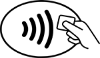

*Some payment terminals may require software updates.
what is a contactless payment?
A contactless payment is a transaction that uses chip-based technology and requires no physical connection between the payment device (a card or mobile device) and the physical merchant terminal.
how secure is a samsung pay® transaction?
Samsung® has partnered with key financial institutions to safeguard your information. Samsung Pay® uses tokenization and authentication methods to secure your information. In addition to the security measures implemented by Samsung Pay®, Samsung's KNOX service constantly monitors suspicious activity within the device to protect against malicious attacks.
what if i find unauthorized transactions on the card i use with samsung pay®?
Bayer Heritage FCU works hard to protect our members from risk or fraud. If you need to dispute a credit or debit card transaction, please BHFCU Card Services at: 800-272-6003.
What if my actual bayer heritage fcu credit card or debit card is lost or stolen?
If you lose your physical credit or debit card, you should immediately contact BHFCU Card Services at: 800-272-6003. The card can then be cancelled and a new card re-issued. You will not be able to use Samsung Pay® until you enter the replacement card information.
what should i do if my device is lost or stolen?
Your payment information is not accessible without your fingerprint or Samsung Pay® PIN. For added security, the Samsung Find My Mobile service can remotely lock or erase your payment cards in Samsung Pay. Alternatively, you can choose to erase your entire device and/or removable storage. If you are unable to remotely lock your phone or erase Samsung Pay® information, please contact BHFCU Card Services at: 800-272-6003.
When you lock Samsung Pay® using Find My Mobile, all payments will be disabled on the device. For additional security, Samsung Pay will request the card issuer to suspend any transactions made from the device. If you locate your device, you can quickly unlock your cards by scanning your fingerprint or entering your Samsung Pay® PIN to authenticate your identity.
If you suspend your Samsung Pay® account, you are still able to use your physical debit and credit cards to make purchases.
can i continue to use my bayer heritage fcu cards if i remove them in samsung pay®?
Deleting a payment card from Samsung Pay® will only remove the payment information, including the token (digital card number), from the device. Your BHFCU card will remain active unless the card itself is blocked or closed.
what if i have a problem enrolling my card in samsung pay®?
If you are experiencing issues during the verification process when adding a payment card, ensure you are entering all the required information correctly. If you are unable to verify your BHFCU card in Samsung Pay®, please contact BHFCU Card Services at 800-272-6003 during normal business hours.
will i receive a receipt after i make a purchase with samsung pay®?
Yes. When paying with Samsung Pay®, you'll receive and sign a receipt for your purchases, just as you would with a physical card. You won't receive a separate physical or digital receipt from Samsung Pay®.
how do i return a purchase if i used samsung pay® to make the payment?
The process to return an item purchased in-store with Samsung Pay® is the same as if you were returning an item with a physical card. Most merchants require you to have the original receipt along with the payment card used for that transaction. The merchant will match the information on the receipt to the last four digits of your digital card number in Samsung Pay®.
You may be asked to place your device near the payment terminals card or NFC reader to complete the refund, the same way you would be asked to swipe your card during a return with a physical card.
how can i keep track of purchases i've made with samsung pay®?
Most transactions made through Samsung Pay® are viewable shortly after processing, for one month from the time of purchase. Simply open the app and tap on a card to see all the Samsung Pay® transactions made with that card. Additionally, a notification with your transaction details will be sent to your device after each Samsung Pay® purchase.
Please Note: Notifications require an active internet connection.
where can i get more information?
More information is available at www.samsung.com/us/samsung-pay
Samsung® and Samsung Pay®, are registered trademarks of Samsung Electronics Co., Ltd. Google Play and Google Play logo are trademarks of Google Inc.
Helpful numbers
Main Phone: (800) 272-6003
Lost debit/credit card
That's no good, but we've got you!
800.272.6003
After hours lost/stolen support:
888.241.2510
909.941.1398 (collect/outside the US)




